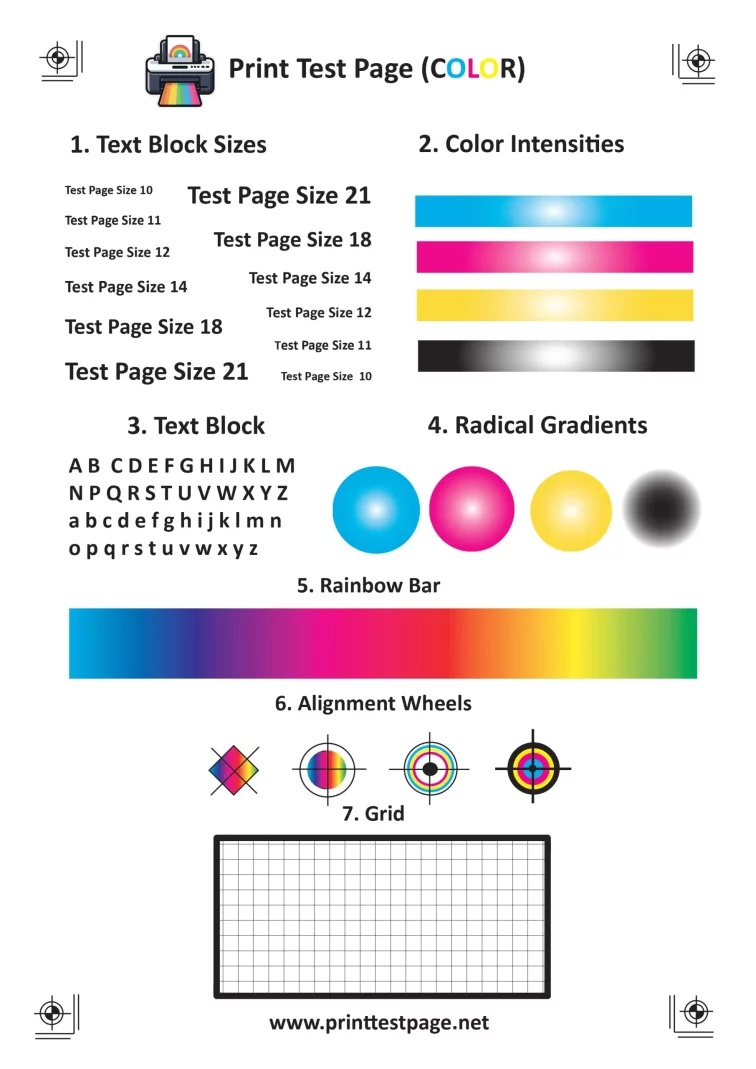The color test page is a colorful PDF document available in A4 page size. This page helps to check ink levels and the proper working of color printers. This includes CMYK color bars, graphs, gradients, block letters, and grids. Users can concisely find any problems by examining the print quality of the test page. Also, businesses like the printing press, graphic designers, UX-UI designers, photographers, and visual communicators should test their printers before printing in large amounts. Likewise, it is a cost-effective method to test your printer. Therefore, print a color test page before printing in large scales to save your time, papers and money.
CMYK color Test page
CMYK stands for Cyan, Magenta, Yellow, and Key (Black) colors. Color printers use these four basic colors. The printer mixes these CMYK colors in various combinations to produce colorful prints. Also, these four basic colors have the unique property of producing any other color needed in color print.
Cyan color test
Cyan is a greenish-blue color because it falls in between green and blue colors in the light spectrum. It is the color of pure water. Also, this color can be noticed in some minerals, fish, birds, and flowers. The cyan color sharply contrasts with the red color. Similarly, in ancient Egypt, this color has a religious significance, and in Chinese culture, it is a symbolic color of youth and hope. Likewise, it is a refreshing, futuristic, innovative, vibrant, and clean aesthetic in modern designs. UX-UI and graphic designers use cyan color for a cool and modern outlook.
Magenta color test
Magenta is a reddish-purple color used in printers to produce a wide range of colors. It plays an important role in color printers to produce precise color matching. For example, when combined with cyan and yellow colors, it produces other colors like orange, purple, and green. Similarly, inkjet printers and laser printers use magenta color to produce colorful prints on paper. Thus, it is a fundamental color of the printing industry.
Yellow color test
Yellow color along with cyan and magenta produce a vast spectrum of colors. It plays an important role in printing industry. Yellow color plays a significant role in producing green, orange, and brown when combined with cyan and magenta. Also, it is a primary color ink in color printers. It produces a warm tone and balancing color in printing. Similarly, yellow has a high visibility and clear appearance on paper. It helps in vibrant and realistic colorful prints because it creates a balance between cool and warm tones.
Key color test
Key color in printer ink means ‘black color’. It is one of the four basic colors in the printing process. Key color when used with cyan, magenta, and yellow produce a wide range of color spectrum. Most of the required colors in printing industry can be produced using a combination of these four colors also known as CMYK colors. Similarly, key/black color plays an important role in printing. It gives a contrasting look against the white background of the paper. It is used in text, outline, and details of a colorful image. Also, black color produces depth and contrast in a colorful image. Most importantly, we can get a black-and-white print from a color printer due to the presence of black color.
RGB Color Test Page
RGB stands for Red, Green, and Blue. These are three basic colors on the display screens, and the combination of these three colors produces a wide range of color spectrum on display screens. It is important to understand the basic difference between CMYK and RGB colors. CMYK are real colors used in printers as four fundamental colors of ink to execute a colorful print. While RGB colors are virtual colors to display any colorful image on a mobile or laptop screen. Also, it is important to know that RGB color mode has a vast color range as compared to CMYK color mode. This is why screen displays are more vibrant and vivid compared to printed ones.
Conclusion
The color test page is a one-click tool to check the printing quality of your printer. Test pages are also reminding us about low ink levels and hardware problems with color printers. Color printers use Cyan, Magenta, Yellow, and Black (key) as the four basic colors to produce a wide spectrum of colors in a print. Whereas display screens use RGB (Red, Green, Blue) color mode to display a wide range of colors. Also, it is important to set the CMYK color mode on Illustrator and Adobe Photoshop before getting a colorful print on the printer. Thus, printing a test page is a useful technique to check if the color printer is working properly or not.
Frequently Asked Questions (FAQs)
Simply search on Google “color test page”, there are several free websites available to print the test page. You can also visit our main page to get the color test page.
If you are an HP printer user, you can use dedicated keys to instantly get a test page, press and hold on the “Power button” and press the “Cancel button” only one time, and then release the power button, your printer will print a test page.
Pixma: hold the “Cancel” button until two flashlights.
MX Series: Open “Menu”, go to “Setup”, scroll “Maintenance”, click “Nozzle Check” and “OK”.
ImageClass: Hold the “Stop” button until two flashlights then release the “Stop” button.
Most EcoTank: hold the “Resume” button for five seconds.
Expression Photo: hold both the “Black” and “Color” buttons for three seconds.
Expression Home: hold the “Power” button for five seconds.
WorkForce: Press and hold the “Cancel” Button.